Docker vs Kubernetes: A comprehensive comparison guide

Docker containers have made the packaging of portable applications widespread. Kubernetes expands on this by orchestrating their complete lifecycle within flexible and resilient cloud infrastructures. While Docker simplifies development, Kubernetes streamlines production deployment. These solutions complement each other, reshaping the standards for application deployment.
What is Docker?
Docker, a pioneer in the lightweight container trend, revolutionized modern software delivery. Using Linux kernel containerization tech, this open-source platform, born in 2013, made packaged and isolated app environments accessible.
The gist? Packaging an app's binaries, dependencies, and libraries into a single, lightweight, and immutable image. These containerized images can deploy consistently across any compatible infrastructure, eradicating the "it worked on my machine" issue.
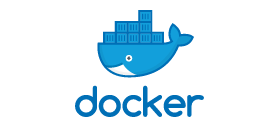
Docker streamlines development with its layered, reusable approach. Teams can build and share images on demand via smart caching, boosting productivity and consistency in CI/CD pipelines.
At runtime, Docker engine spins up these containerized images, isolating them with lightweight kernel virtualization. No more clashes between dependencies and software versions! Each container has its own runtime environment while sharing the host system.
Lightweight, portable, secure, and swift, Docker's model won over devs and ops alike. While Kubernetes now orchestrates containerized deployments, Docker remains essential for crafting, sharing, and dispatching these standardized app components. A must-have for agility and portability in modern cloud architectures.
What is Docker Swarm?
Docker Swarm is Docker's native container orchestration tool, designed to manage multiple containers across various hosts, whether physical or virtual servers. It provides scaling, multi-host networking, automatic load balancing, and other essential features for deploying and administering containerized applications.
While Docker Swarm may not have all the advanced features and capabilities of Kubernetes, it can still be a practical option for organizations looking to deploy a few nodes and relatively simple applications. However, for larger-scale deployments, critical applications, or more complex projects, Kubernetes may be a better choice with its comprehensive monitoring, security features, self-healing capabilities, high availability, and flexibility.
In conclusion, Docker Swarm provides a user-friendly solution for managing containers at scale, while Kubernetes offers a more robust and feature-rich orchestration platform. The choice between Docker Swarm and Kubernetes ultimately depends on your specific business needs, team objectives, and experience level. Both platforms can help you effectively build, ship, test, deploy, and maintain containerized applications, enabling you to scale and manage your container workloads efficiently.Docker vs Kubernetes: Choosing the Right Container Orchestration Platform
What is Docker Engine?
Docker Engine is the core component of the Docker platform, responsible for creating and running Docker containers. It is a lightweight and portable runtime that enables developers to package their applications and all of their dependencies into a single container. The Docker Engine includes tools for building, distributing, and running containers efficiently, making it easier for developers to deploy applications across different environments.
The Docker Engine uses a client-server architecture, where the Docker daemon acts as a server that manages Docker objects such as images, containers, networks, and volumes. The Docker client communicates with the daemon through the Docker API, allowing users to interact with the Docker Engine and perform various tasks like building, running, and managing containers.
What is Docker Compose?
Docker Compose is a tool that allows users to define and run multi-container applications. By using a simple YAML file, developers can specify the services, networks, and volumes required for their application to run. This configuration file acts as a blueprint for the different containers that make up the application, making it easy to manage and scale complex applications.
Docker Compose is a powerful tool that simplifies the orchestration of multi-container applications, making it easier for developers to build and manage complex applications using Docker containers.
What is Kubernetes?
Kubernetes, sometimes called "K8s," is an open-source container orchestration system. Originally developed by Google and later transferred to the Cloud Native Computing Foundation, Kubernetes has since gained support from a large community and major cloud providers like AWS, Microsoft, and IBM.
At its core, Kubernetes provides a deployment and management engine for containerized workloads. This platform automates various aspects of the application lifecycle, from resource provisioning to continuous deployment and scaling.

Its modular and extensible architecture allows it to handle varying workloads while ensuring service availability and resilience.
Kubernetes comprises several key components that work together. "Pods" are the basic execution units of containers, while "Services" ensure accessibility and high availability. "Deployments" manage the secure deployment of workloads, including versioning and advanced update strategies.
Additionally, Kubernetes offers features such as self-healing, auto-scaling, and resource balancing for optimal elasticity.
By abstracting underlying complexities, Kubernetes provides a unified platform for orchestrating distributed workloads across multiple clouds or on-premises environments.
As a result, Kubernetes has become a central component of many cloud-native strategies in the industry.
Docker vs Kubernetes: The Key Differences
While Docker and Kubernetes both deal with containerization, they address different issues. Docker focuses on creating and running individual containers, whereas Kubernetes manages the orchestration of entire clusters.
Docker simplifies things for developers by abstracting environment concerns and streamlining production workflows.
Kubernetes, on the other hand, is a full-scale platform for deploying and managing containerized workloads throughout their lifecycle. Its modular architecture allows for exposing resilient and highly available services across a cluster of machines.
In practice, Kubernetes offers a range of features that differentiate it from Docker:
- Orchestrating multi-container deployments through pods and services.
- Intelligent load balancing of network traffic.
- Continuous monitoring of application states.
- Automatic scaling based on defined policies.
- Controlled updates and rollbacks without downtime.
- Self-healing by automatically redeploying failed instances.
- Optimizing resource allocation within the cluster.
- Enhanced security with network access controls and workload isolation.
Docker is all about containerizing applications, while Kubernetes acts as the orchestrator for deploying and managing these containerized workloads on an industrial scale.
Although Docker is essential for building container images, Kubernetes provides critical unified orchestration capabilities for large-scale cloud and microservices environments. Together, they form a powerful duo for increased agility and portability.
To put it in perspective, Docker and Kubernetes can be likened to a fleet of trucks transporting goods across the country. Docker represents each individual truck, carefully packaging the cargo (the application and its dependencies) into a secure container that can be moved without risk of damage.
Kubernetes, on the other hand, operates at a higher level, managing the entire fleet. It determines which trucks need to go where, plans optimal routes, adjusts staffing as necessary, and ensures continuous and resilient delivery despite potential challenges.
Here's a table summarizing the differences between Docker and Kubernetes:
When to Use Kubernetes or Docker?
Choosing between Kubernetes and Docker depends largely on the project's requirements and scale.
When to Use Kubernetes
Kubernetes is ideal for the following scenarios:
- Deploying microservices or cloud-native applications
- Managing complex multi-container production environments
- Ensuring high availability and resilience of workloads
- Needing to automatically scale resources
- Operating multi-host or multi-cloud infrastructure
- Automating and controlling application lifecycle management
- Setting up advanced CI/CD pipelines with deployment strategies
- Running distributed environments with portability needs
Kubernetes, with its smart orchestration features, enables efficient management of containerized workloads in a scalable and industrial-grade production setting.
When to Use Docker
Docker is great for the following scenarios:
- Packaging monolithic applications or single services
- Developing and testing locally with consistent environments
- Simplified deployment on single or few servers
- Continuous delivery and distribution of application builds
- Migrating legacy applications to containers
- Virtualizing applications for demos or proof-of-concepts
Docker excels as a tool for developers to create, share, and run containers easily. However, it falls short when it comes to orchestrating large-scale workloads.
In many cases, organizations use Docker in combination with Kubernetes.
Docker and Kubernetes: Complementary Roles
Kubernetes and Docker work hand in hand, perfectly complementing each other to address the needs of cloud-native environments and microservices. Instead of competing, they combine their strengths to form a robust solution.
Docker excels in packaging applications into lightweight, portable container images. Kubernetes then takes these images and uses them as the foundation to deploy and manage containerized workloads at scale.
Here's how the typical workflow looks:
- Developers create Docker images with their applications and dependencies, then push them to a Docker registry.
- Kubernetes pulls these images to deploy them on a cluster, using resources like Pods, Deployments, and Services.
- Kubernetes orchestrates the container instances, distributing them across cluster nodes as needed.
- Kubernetes also handles scaling, load balancing, network routing, and resilience for these workloads.
Kubernetes seamlessly integrates with Docker, as well as other container runtimes like containerd or CRI-O.
Tools like Kompose, Dockerize, and Kubernetes operators make it easy to transition from Docker to Kubernetes.
This integration between container packaging and orchestration ensures a smooth workflow for most use cases.
Conclusion
Docker and Kubernetes have transformed software development. Docker introduced the concept of lightweight, portable containers, making application packaging simpler and more efficient. Kubernetes built on this by offering a robust platform for deploying and managing these containers at scale in the cloud. This combination has enabled more agile and flexible workflows, fundamentally changing how applications are developed and operated. By embracing these technologies, companies can rapidly adapt to the dynamic digital landscape and evolving market demands.




.svg)

