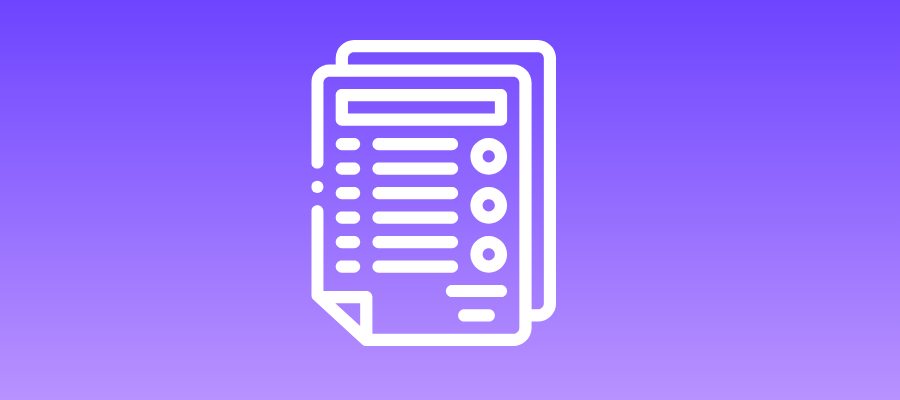Introducing a new concept for architecture diagram: Diagram-Driven Engineering

In our rapidly changing world, where technology is constantly advancing, architects and developers face the daunting task of designing intricate systems that are both efficient and easily maintainable.
This is where architecture diagrams come into play, providing a graphical representation of a system's structure, components, and interactions.
However, traditional approaches to software design often struggle to capture the dynamic nature of modern software systems.
In this article, we will explore an exciting new concept known as Diagram-Driven Engineering, which revolutionizes the creation and use of architecture diagrams. By harnessing the power of automation and incorporating real-time data, Diagram-Driven Engineering offers a more comprehensive and streamlined approach to system design.
Understanding the limitations of traditional architecture diagrams
Traditional architecture diagrams have long been used as a means to communicate the high-level structure of a system. They are static representations that show the different components, their relationships, and the flow of data or information. However, they often become outdated as the system evolves, and maintaining them becomes a laborious task. Additionally, these static diagrams fail to capture the dynamic aspects of modern software systems, such as the behavior of microservices or the flow of data in real-time.

A simple guide to using and creating a context diagram — https://miro.com/blog/context-diagram/
Enter Diagram-Driven Engineering: A new era in system design
Diagram-Driven Engineering (DDE) takes architecture diagrams to a whole new level by leveraging automation and real-time data. At its core, DDE integrates architecture modeling tools with live data from the system, such as metrics, logs, and performance indicators. This real-time information powers the creation of dynamic diagrams that accurately represent the behavior of the system.
From Model Driven Engineering to Diagram Driven Engineering
Diagram Driven Engineering is rooted in the broader category of Model Driven Engineering (MDE), which itself emerged as a response to the limitations of traditional text-based coding practices. MDE emphasizes the use of high-level abstract models to drive the development process. DDE takes this concept further by focusing specifically on diagrams to model, design, and document systems. The evolution of tools like Unified Modeling Language (UML) and Business Process Model and Notation (BPMN) has been pivotal in popularizing DDE.
The Engineer’s Thought Process: From Paper to Diagram
When engineers start a project, they often begin with a blank sheet of paper and a pen. This initial phase involves brainstorming and drafting rough sketches of the system’s architecture and workflows. These preliminary diagrams help to crystallize thoughts and identify potential issues early in the process. Transforming these initial sketches into formal diagrams is a crucial step in the DDE approach, ensuring that ideas are clearly communicated and understood by all stakeholders.

Why an Image is Better Than a Soup of YAML Files
In the world of software engineering, configuration files like YAML are often used to define the setup and parameters of various components. However, these files can quickly become complex and difficult to manage, resembling an unreadable “soup” of configurations. Diagrams offer a stark contrast by providing a visual and intuitive representation of the same information. This not only makes the data easier to understand but also helps in identifying relationships and dependencies that might be missed in a text-based format. Visual representations can significantly enhance comprehension and reduce errors during implementation and maintenance.

Diagram as the New Source of Truth
In traditional software development, the source of truth often resides in text-based documentation or configuration files. However, with the adoption of DDE, diagrams become the primary source of truth. This shift ensures that the visual representation of the system is always up-to-date and accurately reflects the current state of the project. This approach enhances consistency and reduces discrepancies between documentation and the actual system implementation, as the diagrams are directly used to drive the development process.
- Enhanced Clarity: Visual representations make it easier to understand complex systems and requirements.
- Improved Communication: Diagrams serve as a universal language that bridges the gap between technical and non-technical stakeholders.
- Efficient Maintenance: Diagrams provide a clear blueprint, making it easier to update and maintain the system over time.

Benefits of Diagram-Driven Engineering
By embracing DDE, architects and developers gain several notable benefits:
Accurate reflection of system behavior
With DDE, architecture diagrams are no longer limited to static representations. Instead, they become living entities that accurately reflect the system's behavior at any given time. This dynamic aspect allows for better understanding and troubleshooting of complex systems.
Improved real-time collaboration
DDE enables real-time collaboration among architects, developers, and stakeholders. As the diagram automatically updates to reflect changes in the system, all team members are on the same page, reducing miscommunication and enhancing collaboration.
Enhanced system understanding
The dynamic nature of DDE provides a deeper understanding of system behavior, dependencies, and performance bottlenecks. This knowledge empowers architects and developers to make informed decisions and optimize system design.
Efficient documentation
DDE eliminates the need for separate outdated documentation. The dynamic architecture diagram itself becomes a comprehensive documentation resource that can be easily shared and updated as the system evolves.
Future of DDE
The future of Diagram Driven Engineering looks promising with the integration of advanced technologies like AI and machine learning. These technologies can automate the generation and maintenance of diagrams, further enhancing the efficiency and effectiveness of DDE.
Architecture diagrams play a crucial role in system design, allowing architects and developers to visualize and communicate complex structures and interactions. However, traditional approaches often fall short in capturing the dynamic nature of modern software systems. Diagram-Driven Engineering revolutionizes the creation and use of architecture diagrams by utilizing automation and real-time data. With its dynamic and comprehensive nature, DDE enables more efficient system design, improved collaboration, and a deeper understanding of system behavior. Embracing this innovative methodology can elevate the way architects and developers approach system design in our ever-evolving technological landscape.
Resources and Further Reading
- Venngage Use Case Diagram Examples (Venngage)
- Creately Use Case Diagram Tutorial (Creately)
- Visual Paradigm Sequence Diagram Guide (Visual Paradigm Guides)




.svg)